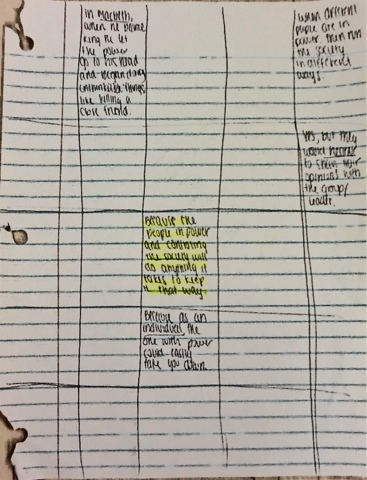A hub of curriculum development, student work and educational questing... // @katrinakennett // kennett@illinois.edu // Katrina Kennett
Friday, December 21, 2012
Thursday, December 20, 2012
Google Docs: 3 Ways to Use Commenting as Formative Assessment

 When starting the writing process, students create a blank document in Google Drive and share it with me. I ask them to set it so I 'can edit' their document. This permission allows me to be able to go in and add structure (outlines, bullets, blank lines for future insertions, etc) as well as add comments (on analysis, word choice, example phrases, etc). I generally prefer not to type in the document itself, as I want the document to be their work, so here are three ways I use the commenting feature in Google Docs to help students revise their work.
When starting the writing process, students create a blank document in Google Drive and share it with me. I ask them to set it so I 'can edit' their document. This permission allows me to be able to go in and add structure (outlines, bullets, blank lines for future insertions, etc) as well as add comments (on analysis, word choice, example phrases, etc). I generally prefer not to type in the document itself, as I want the document to be their work, so here are three ways I use the commenting feature in Google Docs to help students revise their work.
1) When students peer review, I have them share so their partner 'can comment' (instead of 'can edit'). I ask them not to resolve their comments, so I can see how they've addressed their peer's feedback.
2) When I grade their paper, I actually give all of my in-paper feedback through comments on their Google Doc - it's my digital version of the scrawls along the margins (and much more legible). When finished reading and commenting, I download as a Word document, print it out, print out their rubric, and staple everything together (my department still requires physical writing folders). I like that they can read my feedback as soon as I correct their paper, which pushes me to grade while it's fresh on their mind.
3) As an extension activity, I have students respond to my comments before they can receive their paper grade. Not only does this encourage them to revisit their writing, but I find myself asking much more interesting questions instead of inserting static comments (good, awkward, word choice, etc). Their responses are thoughtful and show evidence of re-thinking the problem areas, which is exactly what comments should do.
Digital comments can be a powerful feedback tool when used in collaborative situations, phrased in ways that elicits deeper consideration of the text, and as part of a broader conversations around writing and re-writing.
Digital comments can be a powerful feedback tool when used in collaborative situations, phrased in ways that elicits deeper consideration of the text, and as part of a broader conversations around writing and re-writing.
What ways do you use the commenting feature of Google Docs to facilitate the writing process?
Tuesday, December 18, 2012
Thursday, December 13, 2012
Typing up Rough Drafts
Time to pull our intellectual brainstorming into a narrative! Use your writing process (idea development, thesis development, quotations and outline), to craft a rough draft. If you get stuck - ask me for help!
1) log onto google drive
2) create a new document and share it with me - kkennett@teacher.plymouth.k12.ma.us, katrina.kennett@gmail.com
3) title your document like this: first last : C : LotF : (title of paper)
4) type your rough draft
5) insert a header which (in the top right corner) - Last #
- 'Insert' --> 'Header
- justify to the right margin (do not just use the spacebar to go over)
- 'Insert' --> 'Page Number' --> 'Top of Page' so it is next to your last name
6) print out your work at the end of the period (check that it looks like the example below)
For a reminder on how to embed quotations:
1) log onto google drive
2) create a new document and share it with me - kkennett@teacher.plymouth.k12.ma.us, katrina.kennett@gmail.com
3) title your document like this: first last : C : LotF : (title of paper)
4) type your rough draft
5) insert a header which (in the top right corner) - Last #
- 'Insert' --> 'Header
- justify to the right margin (do not just use the spacebar to go over)
- 'Insert' --> 'Page Number' --> 'Top of Page' so it is next to your last name
6) print out your work at the end of the period (check that it looks like the example below)
For a reminder on how to embed quotations:
Wednesday, December 12, 2012
12/12/12 in Sci Fi
We had 12 students in class... until 1 more showed. But we stuck to 12 rules, chose 1 column, and wrote for 12 minutes.
| The date 12/12/12 has to be in the story No letter L in the story at all Tom Brady has to be in the story | write with the opposite hand No ‘the’ No nouns | 12 sentences Something has to blow up Has to make sense forwards and backwards | 12 words per sentence Apathetic aliens (or something) Written in Spanish (or Latin) (or French) (or sign language) |
Here's the best we heard today (read it top to bottom then bottom to top)
I felt so alone.
I really thought I had more time.
Why today?
I knew the world was supposed to blow up, but...
It seemed so bizarre.
They had shuttles transporting people to Venus.
The shuttles bringing people to Mars couldn't make the trip, so
I had gotten on Number 27.V.
Slowly drifting away from Earth.
A sudden burst of heat.
It felt so cold watching everything I knew get destroyed.
I watched the Earth implode.
Friday, December 7, 2012
Writing Process: Asking the Important Questions
My students just finished their books - we've thought deeply about what they've read, and now they're ready to transform that thinking into brilliant papers.
 First, on a piece of paper, they made a bingo board (a big one, that they could write in the boxes of).
First, on a piece of paper, they made a bingo board (a big one, that they could write in the boxes of).
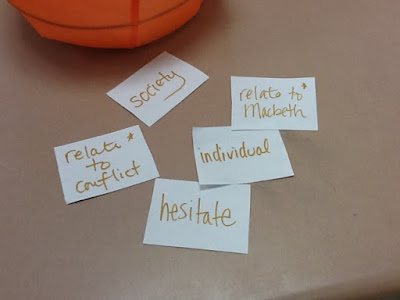 While they were conversing, I eavesdropped for key words in their questions and wrote them down on cards.
While they were conversing, I eavesdropped for key words in their questions and wrote them down on cards.
While listening in, I heard students revise awkward wording, clarify vocabulary, expand and condense their questions. The repetition created a natural space for revision, because if they didn't like the sound of it, they made it better. This was more effective than requiring a set number of revisions, because some had a powerfully clear question to start.
First step: we have to start with the questions.
First goals for my students:
- craft a question that connected the two books they read
- revise the question as needed
- share it with classmates
I wanted students talking to each other, and moving around. So, I made up a version of Bingo that would use the game to achieve my goals and their social learning.
 First, on a piece of paper, they made a bingo board (a big one, that they could write in the boxes of).
First, on a piece of paper, they made a bingo board (a big one, that they could write in the boxes of).
Then, they filled the center square with their own question.
We took about 10-15 minutes and they filled the rest of their board with their classmates' questions.
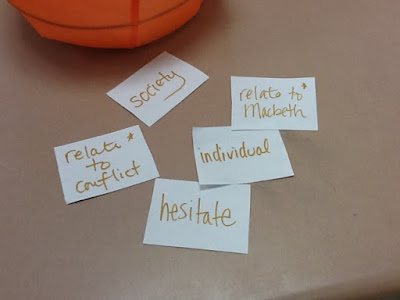 While they were conversing, I eavesdropped for key words in their questions and wrote them down on cards.
While they were conversing, I eavesdropped for key words in their questions and wrote them down on cards.While listening in, I heard students revise awkward wording, clarify vocabulary, expand and condense their questions. The repetition created a natural space for revision, because if they didn't like the sound of it, they made it better. This was more effective than requiring a set number of revisions, because some had a powerfully clear question to start.
When everyone had their boards, I tweaked the typical Bingo rules. I drew words from the bag (the key words I had written down) and to 'get' a square, students had to either answer a question with that word in it, or use the word to answer a different question.
For example, if I chose 'society' they had to either answer a question that already incorporated 'society' or use 'society' in their answer to any other question.
For example, if I chose 'society' they had to either answer a question that already incorporated 'society' or use 'society' in their answer to any other question.
For A Period, Jack won and read out his questions and one sentence answers. If we had more time, we would have played to have a cross on the board, or to blackout.
These one-sentence statements could all be used as thesis statements, so all of my students were equipped to go into their weekend homework not only influenced by the thoughts of others, but with 25 questions and five possible answers.
These one-sentence statements could all be used as thesis statements, so all of my students were equipped to go into their weekend homework not only influenced by the thoughts of others, but with 25 questions and five possible answers.
Tuesday, December 4, 2012
Annotated Bibliographies x Pearltrees
Student Instructions:
Make a digital 'photocopy' of this handout.
1) open a tab next to this and log into google docs
2) click here to open the handout
3) click 'file' --> 'make a copy'
Subscribe to:
Posts (Atom)